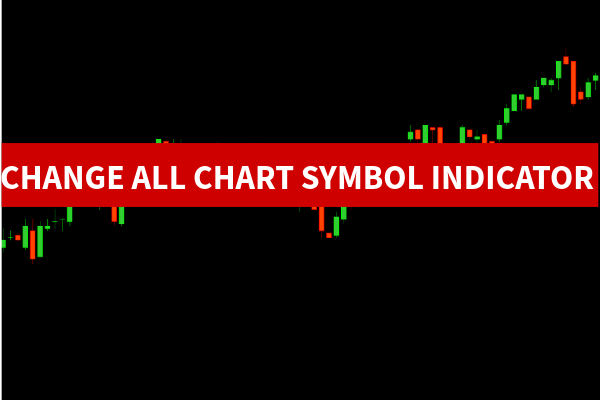
The Change All Chart Symbols Indicator for MT4 is a practical tool created to streamline multi-chart management in MetaTrader 4. Traders who analyze several currency pairs, commodities, or indices know how time-consuming it can be to manually switch each chart to a new symbol.

This indicator solves that problem by providing a user-friendly control panel that lets you update all open charts to a new symbol with a single click. Whether you’re trading Forex, metals, or indices, the tool ensures seamless market analysis and saves valuable trading time.
Instant Multi-Chart Symbol Switching
Instead of manually changing each chart symbol, this indicator synchronizes all charts instantly. This feature is ideal for traders who perform multi-timeframe analysis or track numerous assets simultaneously.
Customizable Symbol Panel
The Change All Chart Symbols Indicator for MT4 includes a customizable panel displaying your preferred trading instruments. Traders can easily modify the list of symbols, colors, and layout to match their personal trading style.
Integrated Timeframe Switching
Alongside symbol management, the indicator offers timeframe selection, allowing you to change chart periods with one click. This helps maintain consistency across multiple charts and supports smoother technical analysis.
Improved Trading Workflow
By reducing the time spent switching charts, traders can focus on price action, market structure, and strategy execution. Scalpers, day traders, and swing traders alike will find the tool essential for maintaining efficiency and precision in fast-moving markets.
Professional traders rely on speed and organization. The Change All Chart Symbols Indicator for MT4 provides exactly that—a streamlined workflow that minimizes repetitive tasks. With its intuitive design, even beginner traders can manage multiple charts effortlessly.
This indicator doesn’t generate buy or sell signals. Instead, it functions as a utility tool to enhance your trading platform. By simplifying navigation, it enables traders to make better-informed decisions faster.
Install the Indicator: Download the file from IndicatorForest.com and add it to your MT4 Indicators folder.
Apply to Charts: Open multiple charts for different assets.
Customize Your Panel: Choose which symbols you want displayed in the control panel.
Switch Instantly: Click any symbol in the panel to change all chart symbols at once.
For optimal performance, pair this indicator with other MT4 utilities, such as multi-timeframe analysis tools or session indicators.
The Change All Chart Symbols Indicator for MT4 is a must-have utility for traders managing multiple charts and instruments. Its simple interface, customizable options, and instant synchronization make it one of the most efficient MT4 tools available.
By saving time and improving accuracy, it empowers traders to focus on what truly matters—market analysis and strategic execution.
👉 Enhance your trading workflow today! Visit IndicatorForest.com to download the Change All Chart Symbols Indicator for MT4 and start optimizing your chart management process.
Published:
Oct 07, 2025 06:10 AM
Category: