
The Trend Master Indicator for MT4 is a simple yet powerful tool that helps forex traders identify the current market direction quickly and visually. The Trend Master Indicator places blue and red arrows directly on the price chart, allowing traders to understand trend behavior without dealing with complex lines or confusing signals. Because it focuses purely on the active trend, traders can use it to improve timing, reduce noise, and build cleaner strategies.
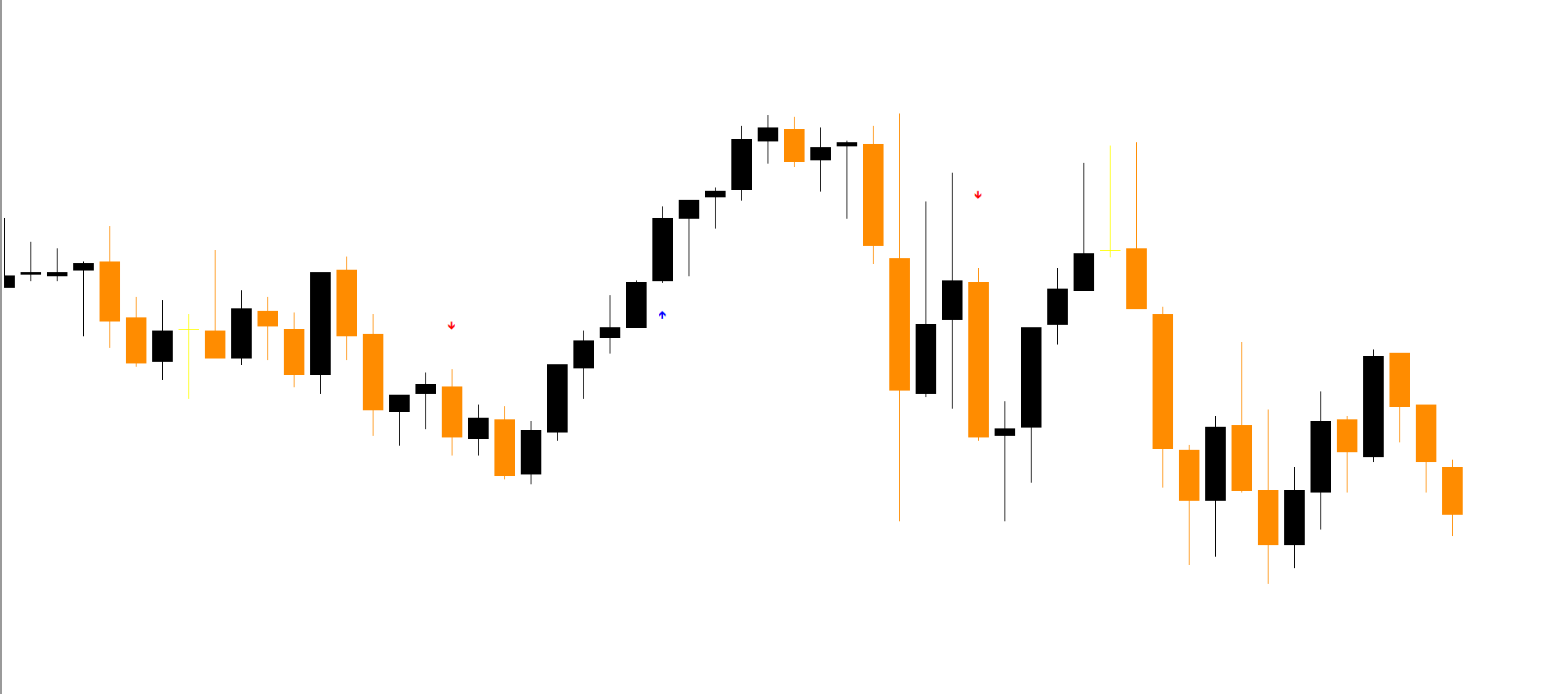
The Trend Master Indicator is designed to detect trend reversals and active market direction.
A blue arrow indicates a bullish trend.
A red arrow signals a bearish trend.
These visual alerts make it easier for beginners and experienced traders to confirm trend direction instantly. As soon as the indicator detects a shift in momentum, it plots a new arrow so traders can react promptly.
This simplicity is what makes the Trend Master Indicator highly popular among MT4 traders looking for a clean, noise-free trading tool.
The indicator analyzes price behavior and momentum to determine whether the market is trending up or down. When the trend changes direction, it plots a new arrow, signaling traders that a new trend phase has begun.
Easy-to-read arrows
No extra clutter on the chart
Works on all timeframes (M1 to MN1)
Useful for scalping, day trading, and swing trading
Eliminates the need to manually analyze long price swings
Because the Trend Master Indicator focuses on trend direction, many traders combine it with oscillators or moving averages for increased accuracy.
While simple, the indicator can be applied in structured strategies for both buying and selling. Below are the recommended setups.
Keep the RISK setting at default.
Wait for a blue arrow to appear.
Allow the trend to confirm by observing one or two candles.
Enter a long position at the candle where the arrow appears or at the next candle for a conservative entry.
Place your stop-loss below the recent swing low.
Set take-profit at the next resistance level.
This method is ideal for traders who prefer following emerging bullish trends with clear visual confirmation.
Use default RISK settings.
Wait for a red arrow to show.
Confirm the continuation of bearish direction.
Enter a short position on the arrow’s candle or the next candle.
Place stop-loss above the recent swing high.
Set take-profit at the next support level.
This setup helps traders capitalize on bearish trends while keeping risk defined.
The Trend Master Indicator is effective on its own but becomes more reliable when paired with confirmation tools such as:
Moving Averages for trend validation
RSI to measure overbought/oversold conditions
MACD for momentum confirmation
For conservative traders, it is recommended to enter only when a blue arrow (buy) or red arrow (sell) is already active and confirmed.
The Trend Master Indicator for MT4 offers a clean, straightforward way to read market direction. While no indicator guarantees perfect results, using Trend Master along with smart risk management and secondary confirmation tools greatly improves reliability.
To download the indicator and explore more high-quality trading tools, visit IndicatorForest.com.
Published:
Nov 20, 2025 14:00 PM
Category: