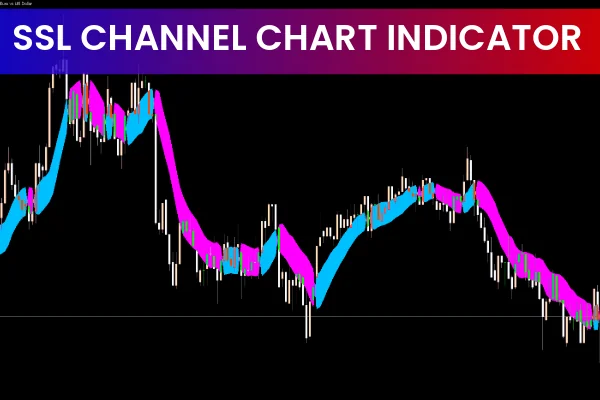
The SSL Channel Chart Alert Indicator for MT5 is a powerful trading tool designed to help forex traders identify bullish and bearish trends with ease. Using a combination of moving averages, this indicator produces clear buy and sell signals, making it ideal for both new and advanced traders.
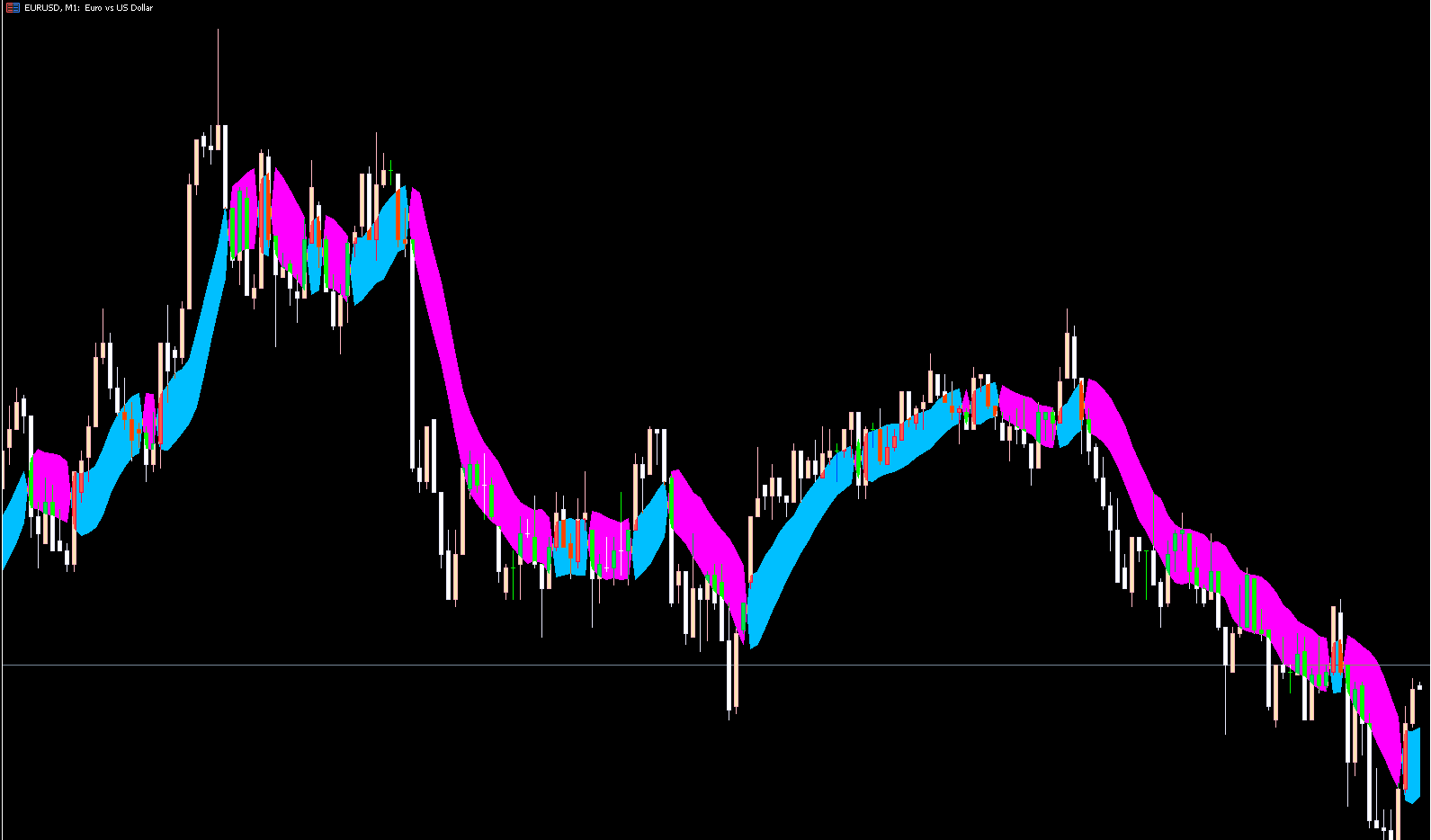
SSL stands for Semaphore Signal Level. This indicator uses moving averages to generate visual signals for trading:
Blue Zones: Indicate a bullish trend.
Magenta Zones: Indicate a bearish trend.
The indicator is non-repaint, meaning signals remain reliable after they appear. This makes it highly suitable for beginners, who can act on buy or sell signals without worrying about delayed or changed alerts.
Enter a buy trade when the indicator zone turns blue.
Place the stop-loss at the previous swing low.
Set your take profit at the next opposite signal or according to your risk-reward plan.
Enter a sell trade when the indicator zone turns magenta.
Place the stop-loss at the previous swing high.
Take profit at the opposite signal or when your risk-reward target is achieved.
For better results, combine the SSL Channel Chart Alert with momentum indicators or oscillators to confirm trend strength. This helps filter false signals, especially on lower timeframes.
Non-Repaint Signals: Reliable alerts that don’t change after they appear.
Trend Detection: Easy identification of bullish and bearish conditions.
Versatile Timeframes: Works on intraday charts and longer-term charts like daily, weekly, or monthly.
Free & Easy to Install: Traders can quickly add it to MT5 and start using it immediately.
The SSL Channel Chart Alert Indicator for MT5 is an efficient tool for trading forex trends. It provides clear buy and sell signals, works across multiple timeframes, and is non-repaint, making it suitable for beginners and advanced traders alike. Combining this indicator with other technical tools can further enhance trading performance.
Explore more MT5 trading indicators and strategies at IndicatorForest.com.
Published:
Nov 17, 2025 01:37 AM
Category: