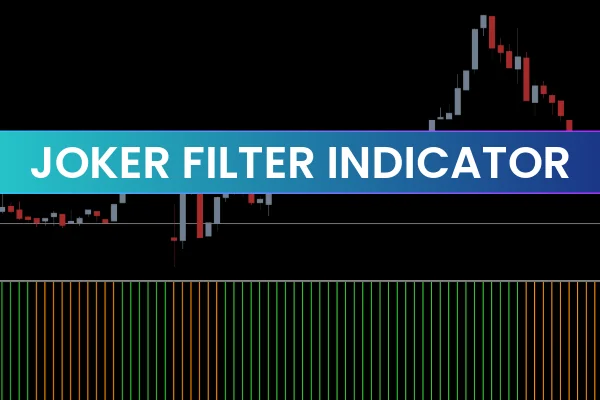
The Joker Filter Indicator for MT4 is an advanced trend-detection tool that analyzes recent price momentum to deliver real-time bullish and bearish signals. By continuously monitoring market momentum shifts, this indicator helps traders spot potential reversals, breakouts, and pullbacks with improved accuracy.

Unlike lagging indicators, Joker Filter reacts quickly to price-action changes, making it perfect for day and intraday trading. It performs efficiently across Forex and stock markets, supporting multiple timeframes on the MetaTrader 4 platform.
If you’re looking for a simple yet powerful trend-tracking tool, the Joker Filter Indicator can be downloaded free at IndicatorForest.com.
The indicator operates on a straightforward visual system using colored vertical bars:
Green bars → Bullish trend signal
Red bars → Bearish trend signal
When the bar color changes, it marks a potential trend reversal. The Joker Filter scans recent market momentum and adjusts instantly, making it responsive during volatile conditions.
For example, when EUR/USD approaches a resistance zone at 1.0607 and the Joker Filter turns green, it indicates strong buying pressure and a possible bullish breakout. A buy order can be placed slightly above the resistance with a stop-loss below that level.
Similarly, when the indicator flips red in a downtrend, it signals a bearish continuation, suitable for sell positions.
1. Identify Trend Reversals
When the indicator shifts from red to green, look for bullish reversal opportunities. A change from green to red suggests bearish momentum is building.
2. Confirm with Other Tools
Combine Joker Filter signals with price-action confirmation, such as breakout candles, support/resistance levels, or moving-average crossovers. This step reduces false entries.
3. Entry and Exit Strategy
Enter BUY → When the bar turns green and price breaks above resistance.
Enter SELL → When the bar turns red and price breaks below support.
Exit Trade → When the opposite signal appears or price reaches a key support/resistance zone.
4. Pullback Trading Setup
In trending markets, wait for pullbacks toward key levels.
In an uptrend, go long on the next green bar after a retracement.
In a downtrend, open shorts after the first red bar following a minor bounce.
This method enhances risk-reward ratios while maintaining trend alignment.
Real-Time Trend Detection – Immediate recognition of trend shifts.
Simple Color System – Easy for beginners to interpret.
Works on All Timeframes – From M1 scalping to H4 swing trading.
Supports Forex and Stocks – Multi-asset compatibility.
Combines with Any Strategy – Integrates with moving averages, RSI, MACD, or Fibonacci tools.
Because it focuses on momentum rather than price lag, the Joker Filter provides an edge for short-term trend followers and technical analysts alike.
Avoid trading when the indicator rapidly switches colors – it signals choppy or low-liquidity markets.
Confirm every entry with support/resistance or volume analysis.
Use appropriate stop-losses and take-profits to preserve capital.
For added precision, pair Joker Filter with Ultra Trend Ver2 Indicator from IndicatorForest for multi-indicator confirmation.
The Joker Filter Indicator for MT4 is an effective trend confirmation tool that enhances both breakout and pullback trading strategies. By visually presenting real-time trend signals, it helps traders identify profitable market phases with confidence.
Although the indicator works independently, combining it with other technical tools and price patterns ensures better accuracy.
👉 Download the Joker Filter Indicator for MT4 free at IndicatorForest.com and start detecting reliable trend signals today!
Published:
Nov 10, 2025 23:57 PM
Category: