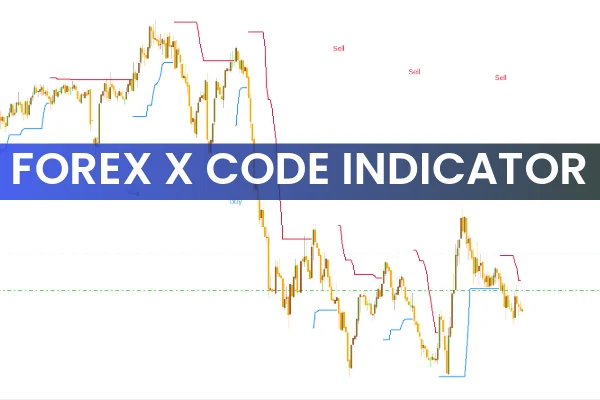
The Forex X Code Indicator for MT4 is a trend-following tool that delivers clear bullish and bearish trading signals while plotting optimal stop-loss levels and profit guidance. Designed as a non-repainting signal generator, the Forex X Code Indicator helps traders spot trend strength, detect reversals, and avoid low-probability flat markets by plotting flat lines during consolidation. Whether you’re building manual setups or automating strategies, this indicator acts as a practical trading system for new and experienced forex traders.

The indicator uses price position and internal logic to mark trend direction: blue lines below price denote bullish conditions, while red lines above price signal bearish conditions. When a reversal is detected the indicator displays a clear BUY or SELL label and an arrow in the chart corner, making entries and exits straightforward.
Buy signal: Enter when the indicator line turns blue and a BUY label appears. Place stop loss just below the blue line to protect capital.
Sell signal: Enter when the line shifts to red and a SELL label appears. Set stop loss just above the red line.
Exit strategy: The indicator does not issue take-profit levels; the recommended approach is to close positions when an opposite signal appears or manage exits with trailing stops and risk-based targets.
A key advantage of the Forex X Code Indicator is that it is non-repainting—once a signal appears it remains valid. This increases reliability for backtesting and live trading, as historical signals won’t change retrospectively. Non-repainting behavior provides honest performance assessment and improves confidence when integrating the indicator into mechanical systems or automated EAs.
The indicator explicitly handles market regimes:
Trending markets: Strong, extended blue or red lines identify directional momentum—ideal for trend-following strategies.
Ranging/flat markets: Flat indicator lines reflect low momentum. During these periods, the indicator advises traders to stay out, reducing the risk of whipsaws and false entries.
The Forex X Code Indicator works on intraday charts and higher timeframes. It’s suitable for scalping on shorter timeframes and for swing trading on H4 or daily charts. As always, pair the indicator’s signals with overall market context, higher-timeframe bias, and sound money management.
Even with strong signals, disciplined risk control is essential:
Use stop-loss orders placed as the indicator suggests (below blue / above red).
Size positions so that a single losing trade risks only a small percentage of capital (typical recommendation: 1–2%).
Combine the indicator with trend filters (higher timeframe moving averages) or structure (support/resistance) to increase signal quality.
Demo-test the indicator across multiple pairs and brokers to understand its behavior with your spreads and execution.
Benefits
Clear visual signals (BUY/SELL labels and colored lines).
Non-repainting — trustworthy backtests.
Filters flat markets by plotting flat lines during consolidation.
Works across timeframes and for both novice and experienced traders.
Limitations
Does not provide built-in take-profit levels — traders must plan exits or use complementary tools.
Like any technical tool, its effectiveness depends on proper settings, market conditions, and risk discipline.
The Forex X Code Indicator for MT4 is a complete trading aid for identifying trending markets, ranging markets, and potential reversals. Its clear signals, stop-loss guidance, and non-repainting design make it a solid choice for traders building both discretionary and automated systems. We recommend thoroughly demo testing the indicator and combining it with sound money management before trading live.
Call to action: For installation guides, example setups, and expert tips on using the Forex X Code Indicator, visit IndicatorForest.com and explore our MT4 indicators library.
Published:
Nov 04, 2025 13:20 PM
Category: